Natebishop3
Don't tread on me!
- Joined
- Sep 17, 2008
- Messages
- 94,328
- Likes
- 57,641
- Points
- 113
I got a new Wifi6 router to go with my gig internet.
My hardwired PC is getting 900+ MBPS speeds but the wifi still sucks, which is confusing.
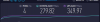
But what's weird is that the connection info in my wireless properties says the link is 1k+.

What's also weird is that it's showing a Wifi 5 protocol.
Anyone have any suggestions?
My hardwired PC is getting 900+ MBPS speeds but the wifi still sucks, which is confusing.
But what's weird is that the connection info in my wireless properties says the link is 1k+.
What's also weird is that it's showing a Wifi 5 protocol.
Anyone have any suggestions?

